How to submit an event to the community calendar
It is super easy to submit your organization's events to this community calendar and share it through your own sites and social media channels. Boyd's Station hopes to create a community gathering place where all the great events happening around Harrison County can be highlighted and easily found by everyone. There is no cost to post to the calendar and it is free to submit and share.
First Steps.....
Start by opening this link to begin filling out the information needed to submit an event to the calendar:
https://calendar.boydsstation.org/events/community/add
Add the Event Title
Just a few words describing the event. Keep it short but detailed.
Some examples:
Paint The Town Mural Camp
Harrison County HS Football vs Boone County
Reading With Santa at Cynthiana Library
Add the Event Description
This is where you get to really describe and pitch your event to people.
Add details including full and complete dates, information and location details.
Some of this information will be repeated in additional info blocks but it is always good to have all the event info packed into one concise paragraph in this description.
Think to add the Who, What, Why, Where and When of the event in one descriptive paragraph for viewers to understand what the event is all about and why they should attend.
If you saw this post without knowing what the event or class involved, answer those questions here as well as a full and illustrative paragraph about the event.
Your name and contact info (email and phone) for people to contact you
Date, Time, Location of the event
What do people need to bring?
Will you be serving refreshments?
What is the cost of the event?
The text editor will allow you to add links to specifics you would like to direct visitors to such as your own website or event URL on a social media channel.
Please refrain from adding any photos to this description box unless they add to the description in great detail. Before the event is published, it will be looked over by a calendar administrator and will be edited to calendar guidelines.
Examples:
Boyd’s Station Gallery is proud to present 7500+ Miles, a multimedia exhibition featuring the felted works, photographs, journal entries, watercolor sketches, and backpacking gear of award-winning Harrison County artist and Boyd’s Station Artist Guild creative member, Kris Grenier.
As a backpacker and ultramarathoner, Grenier is inspired by the natural world that envelops her on remote journeys. Grenier’s first solo exhibition is curated to immerse viewers in the context in which her works are born.
Grenier’s work is on exhibition at the Boyd’s Station Gallery located at 203 E. Pike Street, Cynthiana, Kentucky from February 4 through March 5, 2023.
The opening reception for the “7500+ Miles” exhibition will be hosted at Boyd’s Station Gallery on Saturday, February 4 at 6-9pm.
The public is invited to visit the Boyd’s Station Gallery located at 203 E. Pike Street, Cynthiana, Kentucky during normal gallery hours of Fridays, 4-8 pm, Saturdays, noon-6 pm and Sundays, noon-4 pm from Feb. 4 through Mar. 5, 2023.
Admission to the Boyd's Station Gallery is always FREE.
Complete details about the exhibition can be found here: https://www.boydsstation.org/exhibitions
For more information contact Joe Miller at jmiller@blankemail.com or at 555-555-1212
This is another example:
Yoga For Those New To Yoga with Billy Wondersmith
Yoga for Those New To Yoga class is just that: a class for people new to yoga who want to get their feet wet but have never felt comfortable jumping into a yoga class with folks already standing on their heads and bending over backwards. This is the class for you.
Bring yourself and a yoga mat and your water and towel and get ready for a great experience.
The class is led by yogi Billy Wondersmith who has taught yoga in Kentucky for the past 45 years.
Classes are located at the Boyd’s Station Gallery at 203 E. Pike Street in Cynthiana on Saturday, Feb. 23, 2023 from 9-10:00 AM.
Your first-time class is free! All other classes are $10 per session.
Contact Billy Wondersmith for more details at billywondersmith@emailhere.com or at 555-555-5555.
Visit billywondersmith.com for more details
Create the Event Date and Time
Next, you can create a time and date. If you know this event is a recurring event that happens on the same date and time, feel free to set it up as a recurring event. However, if an event occurs on recurring dates and at the same time but information varies from each date, please edit each date individually with the specific information for each date. You always have the ability to go to each date and edit submissions in the future.
Prepare and upload an Event Image (16x9 format - horizontal)
This is really important. Any image to describe or highlight your event. It can be anything from just a simple photograph or a social media-type infographic generated by yourself with words and images as well. Creating or editing this image to the horizontal 16x9 format as a jpg or png saved as small as possible (2-5mbytes) would be best practice. This image will be the image people see as they scroll down through dates.
Select an Event Category
There are already generated categories to choose from but if there is something specific to your event not listed, please go ahead and create what you think works best.
You will probably pick multiple categories for your event.
For example, if you are hosting a yoga class at Boyd's Station Gallery, your category selections may go like this:
Health and Fitness
>Yoga
Boyd's Station Gallery
Community
Add Event Tags
Probably will add your own name or something that when people search online, this would key the search engines to find. Maybe add Cynthiana, Farming, and so on.
Make sure the Event Status is set to Scheduled
Just keep the event set as scheduled. In the future, you may need to come back and update as either postponed or canceled to alert people of the status of your event.
Create or add Venue Details
You will more than likely need to create a new venue with the addition of details and this can be done by clicking on the box and adding complete and detailed info. This venue information will be saved and you can return in the future and select when needed.
Adding yourself as the Organizer (Must add phone and email)
When you submit your first event to the site, you will be asked to create an organizer profile. This is important and will be how you are notified and how you be able to event listings.
First, click on the 'Create or Find an Organizer" and add your name or select from the drop-down if it is already available.
This will be how people will be able to contact you via email or phone for details and information about your events.
You can even add one or more organizers to each event.
If you add your name for the first time, just hit return after adding your name to open text boxes where you add your contact details of email, website, and phone. These will auto-populate on each event you create if you always select yourself as an organizer.
Do you have an Event Website or URL to point people
This is where you add the URL to your organization or to URLs that have more specific details about your event or organization.
Add the Event Cost or make it free
If there is any cost to the event, add it here. If this is free to the public, just add the number "0" to show that it is free to the public. If you do not add any info to the box, the box will be hidden from viewers of the calendar.
The Final Steps to submitting your event.
Finally, read the terms of posting and then hit submit and then email gallery@boydsstation.org and let us know you have created an event and submitted it.
Most Important! Please email us following your submission
Again and most important, please email us directly at gallery@boydsstation.org when you have submitted any events to the calendar in order for us to approve and post your event quickly. We will follow up if there are any questions and approve the event for publication. If you don't send an email, your post may not be approved.
If you have any edits after submitting, please contact us at gallery@boydsstation.org with any information included for any corrections or additions and we will take care of it for you.
You can make this calendar your own if you like
The overall community events calendar is free to link and post to your sites or social media feeds.
https://calendar.boydsstation.org/events/
If you would like to only list events from your organization, you can easily do that by just adding the category you like to the end of the URL such as this:
https://calendar.boydsstation.org/events/category/yoga
Or something that works for your organization using a category that you have specifically chosen:
https://calendar.boydsstation.org/events/category/schoolscategory/schools
Or
https://calendar.boydsstation.org/events/category/next-chapter-book-store
Contact Boyd's Station
If you need help in any way, reach out to us at gallery@boydsstation.org and we can make it all happen.
Thanks!
Boyd's Station